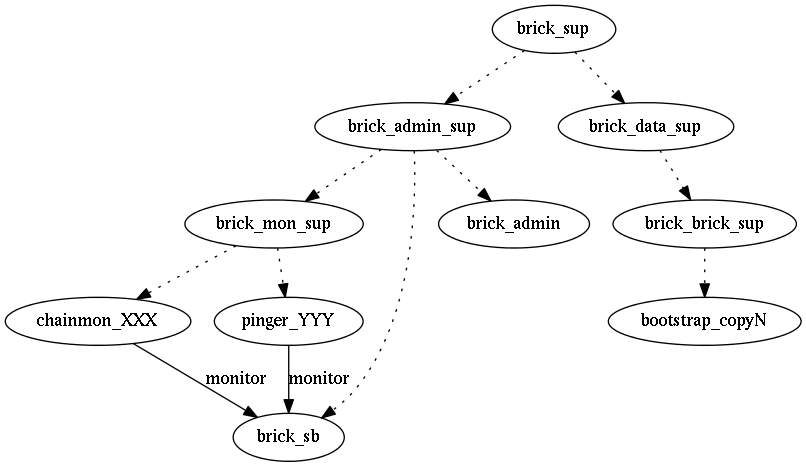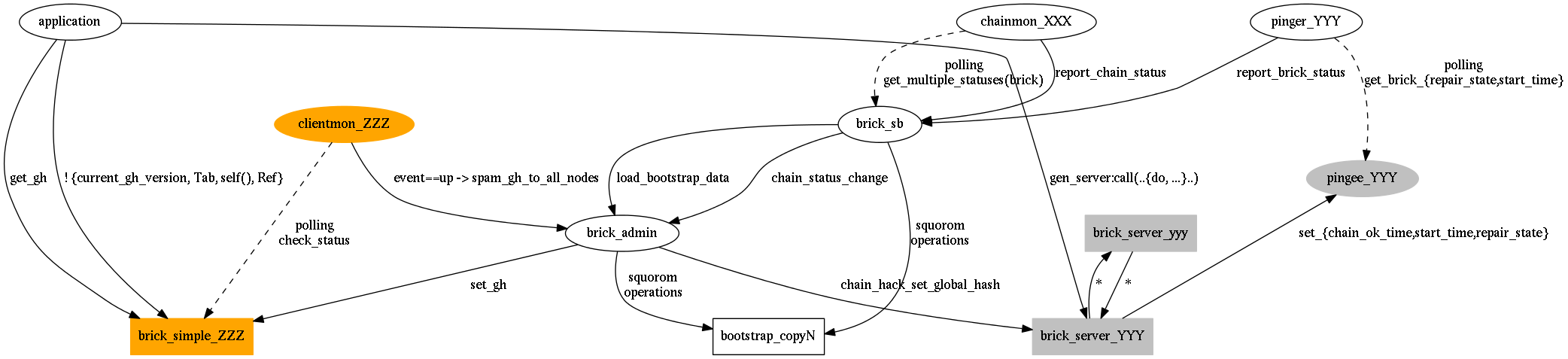| Revision History | |
|---|---|
| Revision 0.5.4 | 2015/04/05 |
Table of Contents
This document is under re-construction - beware! |
This document’s goal is to describe the software architecture of the Hibari key-value database, discuss parts of its implementation, and to document the Hibari client APIs.
At a minimum, application developers need to know how to use the various Hibari client APIs. Hibari is a key-value database, which almost by definition have a small API. Learning the basics isn’t too difficult. To be really effective, however, application developers also need to have a good overall understanding of how Hibari works.
For developers interested in working on Hibari itself, the source code is the ultimate documentation. But like most software developed in an industrial setting, Hibari grew at times quite quickly and at times sat on the shelf, waiting for customer demand. Anyone who works with the software, including Hibari’s original developers, need documentation to understand not only how something works but also why certain choices were made … and what parts need more work.
Discussion of Hibari’s implementation
- The audience for this section is developers who wish to understand Hibari’s implementation at a deeper level and add new features, fix bugs, or just generally tinker with and experiment on the system.
To avoid a lot of cut-and-paste text, many of the operational details that a developer should know or must know about Hibari are found in the Hibari System Administrator’s Guide. This document assumes that a developer has already skimmed the System Administrator’s Guide and is willing to jump over to that guide when necessary. |
Copyright © 2005-2014 Hibari developers. All rights reserved.
Licensed under the Apache License, Version 2.0 (the "License");
you may not use this file except in compliance with the License.
You may obtain a copy of the License at
http://www.apache.org/licenses/LICENSE-2.0
Unless required by applicable law or agreed to in writing, software
distributed under the License is distributed on an "AS IS" BASIS,
WITHOUT WARRANTIES OR CONDITIONS OF ANY KIND, either express or implied.
See the License for the specific language governing permissions and
limitations under the License.It would be wonderful to say that Hibari sprang from someone’s forehead, fully formed and adult, like the goddess Athena’s birth from the forehead of Zeus. Software development is usually a bit more organic and unplanned than that. Hibari is no exception.
Once upon a time, in a galaxy far, far away… Hibari started as a small, focused replacement for Mnesia, the database bundled with Erlang/OTP. Cloudian, Inc. (formerly Gemini Mobile Technologies) was bidding on a project that required an extremely high throughput database, with high availability and data durability guarantees for a workload with a very low read/write ratio (i.e. very write-intensive). The amount of money dedicated to hardware was fixed. Mnesia could do the job very well, except for the throughput. Cloudian needed something both faster and simpler. The skeleton of Hibari was written in haste, in case Cloudian got the contract.
Fortunately, Cloudian lost the bid for the contract. Hibari sat on the shelf for a while, then picked up and developed as a main memory database, like Mnesia. Then requirements changed. Then a project was canceled, and Hibari set aside. Then picked up and set aside again. Each time, requirements changed.
Hindsight is perfect. This section will attempt to give the reader, developers who are maintaining Hibari or adding new features, some background for why the code is structured the way it is. The APIs for some modules are straightforward to use, and others are not so clear. Some modules were written together in a brief period of time, and other evolved slowly over several years.
- Server (aka the brick)
- Chain replication
- Consistent hashing
- Client
- Admin Server
- Miscellaneous
As described in the Hibari Sysadmin Guide, "Bricks outside of chain replication" section, a Hibari logical brick can be used with or without chain replication. When used without chain replication, each brick is a standalone data storage entity. Any replication of data across logical bricks must be done by the client, typically by a “quorum replication” technique.
The source modules that implement the logical brick are divided into two groups:
- Write-ahead logging, aka disk persistence
The following modules maintain the write-ahead logs on disk. See the Hibari Sysadmin Guide, "Write-Ahead Logs" section for a description of the two types of write-ahead log and how they interact with each other.
-
gmt_hlog.erl -
gmt_hlog_common.erl -
gmt_hlog_local.erl
-
- Protocol service and in-memory data management
The following modules handle Hibari client requests and manage the in-core binary trees used for key management:
-
brick_ets.erl -
brick_server.erl
-
The chain replication algorithm is implemented in brick_server.erl.
That module also contains server and client code, which helps explain
why it’s the largest source module in the Hibari application.
The consistent hashing algorithm is implemented in the
brick_simple.erl module. The code in this module has two roles:
-
The "gen_server" callbacks for the
brick_simpleregistered process that runs on each brick node. This server receives updates from the Admin Server when there are changes to chain membership. - Client-side stub functions, executed by a Hibari client application, to implement the client API that uses consistent hashing.
Hibari clients fall into two categories: those that use consistent hashing and those that do not.
-
As described in the section called “Consistent hashing modules”, the
brick_simple.erlmodule implements the client API that uses consistent hashing. -
The
brick_server.erlmodule implements the low-level client API that is not aware of consistent hashing. -
The
brick_squorum.erlmodule is a partial implementation of a “quorum replication” method for managing data consistency across multiple logical bricks. This module is used only by the Admin Server and is tailored to the Admin Server’s use. It should not be used by other quorum replication-based applications.
See Hibari Sysadmin Guide, "The Admin Server Application" section for a description of the various services provided by the Admin Server application.
-
brick_admin.erlprovides the major external API to most of the Admin Server’s function as well as basic table management functions. -
brick_bp.erlimplements the “brick pinger” processes. Each pinger process is responsible for monitoring the health of a single Hibari logical brick. -
brick_chainmon.erlimplements the “chain monitor” processes. Each chain monitor is responsible for monitoring the status of a single Hibari chain and to reconfigure the chain safely as its member bricks crash and restart. -
brick_migmon.erlimplements the server process that is responsible for monitoring data migrations that take place whenever chains are added, deleted, or reweighted. -
brick_sb.erlimplements the “scoreboard” process, which provides historical data about each brick and chain state transition.
The the section called “Admin Server modules” indirectly outlines many of the processes that, when grouped together, form the Hibari Admin Server application:
- The main Admin Server process.
- Many “brick pinger” processes
- Many “chain monitor” processes
- The “migration monitor” process
- The “scoreboard” process
- … and several other long- and short-lived processes, discussed in xref:module-by-module-commentary.
Acting together, these processes maintain data consistency for all bricks in a Hibari cluster. However, individual processes can crash and restart at unpredictable times. The Admin Server must be able to recover correctly from a failure of any number of its helper processes, regardless of timing.
The Admin Server implementation was written for correctness first and for speed/efficiency only when necessary. It has been used in production environments with rough total of 2,000 logical brick pinger and chain monitor processes. At this scale, the implementation shows signs of stress under the worst-case scenario of "Restart the Admin Server and all logical bricks on all physical bricks simultaneously", but it works none-the-less. |
The architecture decision to have one Admin Server process, one scoreboard process, one pinger process per brick and one health monitor per chain is quite intentional. If there is only one at a given time performing a given task, then there cannot be race conditions.
The modules in this section appear in alphabetical order. For an overview of their use by functional category, see Section 2.1, “Major subsystems”.
This module provides the Erlang/OTP "application" behavior for the
Hibari application. Such modules are usually quite small. The reason
why brick.erl doesn’t fit the small pattern is that it has some
extra logic to shutdown logical bricks in a particular order when
application shutdown has been requested.
Please see Hibari Sysadmin Guide, "The Admin Server Application" section for a description of the Admin Server’s various functions.
The Admin Server has a "schema", though perhaps that’s a poor choice of name. The schema defines:
- Each Hibari table
-
The consistent hashing
{TableName, Key}→ chain mapping - Status of any data migrations
The schema, together with the “scoreboard” operational history, is stored in the “bootstrap bricks”. See Hibari Sysadmin Guide, "Admin Server’s Private State: the Bootstrap Bricks" section and Hibari Sysadmin Guide, "Bricks outside of chain replication" section for more details.
Functions for creating a new schema and defining the names of the
bootstrap bricks that will store the schema are in this module. So
are assorted functions for querying the schema, such as
brick_admin:get_tables/0 and brick_admin:get_table_chain_list/2.
Changes to chain length and chain addition/deletion/reweighting are
also available here.
When a chain health monitor process makes a major state transition, it
will notify the Admin Server of the change. The Admin Server will
then broadcast, or "spam" status notifications to all server and
client nodes. The data structure spammed is a #g_hash_r record, or
simply a "global hash record". This record is maintained by the admin
server per table. Each table has its own unique global hash record.
Among other things, the global hash contains the bricks and their roles in each chain. In this manner, a gdss client can know which chain a key belongs to and what brick in that chain is acting as head or tail. In this manner they can talk directly to the correct brick for a given operation. |
The admin server increments a minor revision number in the global hash for each update. Bricks and clients can then compare this revision number to what they already have to ensure that they don’t revert to using an older global hash. |
The brick_admin:fast_sync() family of functions are an attempt to
help Hibari cluster administrators to perform bulk-copies of data from
in-service bricks to bricks that have zero data. For example,
consider a physical brick has crashed due to data loss caused by a
hard disk failure. The crashed brick can be put back into service
after fixing the disk problem, but the brick’s data has been lost.
Chain replication can create new replicas of the lost data, but the
chain replication implementation can create a lot of disk I/O on the
upstream brick for long periods of time, e.g. several days for
terabytes of data. The fast_sync() function attempts to minimize
the amount of random disk I/O by copying keys & values in file+offset
sorted order.
- A "gen_server" for the Admin Server main process.
- The “bootstrap scan” process, which scans all keys in the bootstrap bricks every 5 seconds and repairs any inconsistencies created by crashing & restarting bootstrap bricks and/or a crash of the Admin Server itself.
-
Each request to "spam" a new global hash record to all servers and
clients will spawn a process to send the new global hash to all
server nodes and then all
brick_simpleservers on all nodes. - The "fast sync" bulk data copy API will spawn a process to coordinate the bulk data copy activities.
The Admin Server registers the brick_admin_event_h.erl as an event
handler with the partition detector application. It’s
handle_event() function takes action for two kinds of events:
-
If a network heartbeat alarm is set, an app log message is
generated. If the alarm is on the A network, that node is
forcibly disconnected from the VM’s
net_kernelservices. - If another Admin Server instance is detected, the Hibari application will be stopped and the VM halted.
This is the supervisor for Admin Server-related processes. If the Admin Server application is not running, this supervisor will have no children to monitor.
A careful reader will notice that the preceding paragraph
contains a contradiction. The Hibari The contradiction is: the Admin Server’s processes are supervised by another application’s supervisor. |
The simple answer is: the Admin Server is not a 100% OTP-compliant application.
The complicated answer is: it is complicated. There’s so much day-to-day developer activity that relies on the Admin Server that it’s really inconvenient to package the Admin Server as a 100% OTP-compliant application. It’s much, much more convenient to have its source code and its processes mixed in with the rest of the Hibari server code and processes.
So, the Admin Server application is OTP-compliant enough to be managed
by the OTP application controller. But it is conveniently managed,
source-wise and process-wise, within the Hibari/gdss application as
a whole.
This module implements the “brick pinger” server: a "gen_fsm" process that is responsible for polling the health of a single logical brick. The Admin Server starts a "brick pinger" process for each logical brick in each chain in every table. See the Hibari Sysadmin Guide, "Brick Lifecycle Finite State Machine" section for a description of the state machine implemented by this module.
A 1-second periodic timer is used to check the status of the brick that this FSM monitors. Any major changes in status will be sent as a proplist to the "scoreboard" proc (see the section called “brick_chainmon.erl”) .
Health polling is based on two attributes: brick repair state and brick repair time. Due to the polling nature of this interface (a weakness, see the "NOTE" section above), it’s possible that a logical brick in certain repair states X could crash, restart, and reenter the state X before the "pinger" polled again. The logical brick’s start time is checked to make certain that the "pinger" is talking to the same PID over time.
-
A long-lived process starts running the
brick_monitor_simple()function, which creates a monitor to the remote logical brick and then waits for a{'DOWN', ...}message from that monitor. - When an illegal state transition has been detected, a short-lived function is spawned to kill the remote node before it does something even more illegal than it already has.
This is the direct supervisor for all logical bricks that run on this
node. The brick_shepherd.erl module provides the interface used to
request that this supervisor start & stop a logical brick.
This module implements the “chain monitor” server: a "gen_fsm" process that is responsible for monitoring the health of all logical bricks within a single chain. The Admin Server starts a "chain monitor" for each chain in every table. See the Hibari Sysadmin Guide, "Chain Lifecycle Finite State Machine" section for a description of the state machine implemented by this module.
See the the section called “brick_bp.erl” for an overview of the polling method used by both the brick health "pinger" processes, the "chain monitor" processes, and the "scoreboard" and that method’s known limitations.
In addition to monitoring health, the chain monitor proc is responsible for taking actions required to repair the chain.
Chain member status is tricky to calculate correctly. Any chain monitor process may crash at any time (e.g. due to bugs), or the entire machine hosting the monitor may crash. When the monitor has restarted, it doesn’t know how many times chain members may have changed state.
Each monitor queries the "scoreboard" to get the current status of
each chain member. (Remember: The scoreboard’s info may be slightly
out-of-date!) Each current status is compared with the monitor’s
in-memory history of the status during the last check. (All bricks
start in the unknown state.) If there’s a difference, then suitable
action is taken.
Also, any change in brick or chain status is also reported to the scoreboard.
Each brick’s scoreboard status is converted to an internal status:
-
unknown - The brick’s status is not known.
-
disk_error - The brick has hit a disk checksum error and has not been able to initialize itself 100%.
-
pre_init - The brick is running and ping’able, but the brick is not in service, and the state of the brick’s local storage is unknown.
-
repairing - The monitor has chosen this brick to be the next brick to resume service in the chain. Its local storage is actively being repaired by chain’s current tail.
-
repair_overload - If a brick was in ‘repairing’ state and was determined to be overloaded (usually by too much disk I/O), the node can be switched to this state to halt repair.
-
ok - The brick is fully in-sync with the rest of the chain and is in service in its correct chain role.
There are times when the chain monitor detects a chain that has zero
running bricks. It must then examine the operational history of all
bricks in the chain and determine which is the best brick to start
first. This must be the last brick to crash. The chain monitor will
wait forever for that "best brick" to start. If it is impossible to
start (for example, the machine was destroyed by fire, or data was
lost due to a disk failure), then a human may use the
force_best_first_brick() function to give permission to the chain
monitor to start another brick as the chain’s first brick.
There are times when a chain monitor restarts and discovers that some or all bricks in the chain are running. However, the new chain monitor cannot know exactly what roles each brick was in without polling each one … and because a chain transition may have been interrupted by a chain monitor crash, it is quite tricky to make correct decisions about what running bricks are OK and which ones are not.
The uncertainty of each brick’s exact status could be addressed by
more logging of intermediate states to the Admin Server’s private
state (i.e. stored in the bootstrap_copy* bricks). But each write
to that private state has an overhead that, when multiplied by
thousands of bricks and hundreds of chains, is quite significant.
When a chain monitor starts, it attempts to calculate the chain’s
status. If the chain was healthy before the monitor crash, the chain
will be deemed healthy. If the chain was degraded, then it’s
likely that the chain will be "whittled down" to a single brick and
then reconstructed using the chain repair protocol.
The process_brickstatus_diffs() function is a long, long bear of a
function. Refactoring it would be useful, even necessary if the
polling-based mechanism were changed (as suggested elsewhere). But it
encodes a lot of hard-won knowledge of how to maintain data
consistency under really weird, hard-to-find and hard-to-fix bugs over
more than two years of testing and production use.
Read the code and the comments before embarking on any refactoring journey. |
This module implements the callbacks for the OTP application
cluster_info, bundled with Hibari. Functions such as
cluster_info:dump_all_connected/1 can be used to write a huge amount
of diagnostic information about the cluster.
At startup time, both the gdss and gdss_client applications
register a callback with the cluster_info application.
This is the start/stop module for the gdss_client application. If
the gdss application is not running on each node that a Hibari
client application runs, then the lighter-weight gdss_client
application must be running.
This process implements a "gen_server" that monitor the condition of
each client node that is monitored by the Admin Server. See the
brick_admin:run_client_monitor_procs() function for the definition
of the funs used when the client monitor sense that a client node has
stopped or started.
This is the gdss application supervisor that is responsible for
supervising all processes related to logical bricks:
- The "common log" write-ahead log
- The actual logical brick supervisor
- The brick "shepherd" to start & stop logical bricks
-
The "simple" table state server (to support for the Hibari client
brick_simple.erlAPI. - The brick mailbox monitor
- The checkpoint I/O throttle server
- The brick "primer" throttle server
In an ideal world, brick_ets.erl would be a flexible plug-in module
to implement the data store for a Hibari logical brick. With regard
to management of in-memory data structures (i.e. ETS ordered_set
tables, which are implemented as balanced binary trees), this module
is mostly self-contained. For disk-based persistence, it uses the
write-ahead log modules gmt_hlog.erl, gmt_hlog_common.erl, and
gmt_hlog_local.erl) to handle disk I/O-related activity.
In the real world, brick_ets.erl is a mongrel, a mix of various
tasks: some memory related, some disk related, and some other stuff.
A "pluggable storage system" was not part of Hibari’s original design.
The original design called for two kinds of bricks, with two separate
implementations: one RAM-based and one disk-based. The RAM-based one
was written first: it was the original brick_ets.erl module, to be
used as part of a quorum-style replication system. The disk-based
module was delayed.
Then Hibari development stopped. Then it restarted, but this time
needing to meet larger-than-RAM storage requirements and to use chain
replication (instead of quorum replication). The decision was made to
split the brick_ets.erl module was several pieces:
-
brick_ets.erlwould maintain the RAM-based data structures -
gmt_hlog.erlwould maintain the disk-based write-ahead log -
brick_server.erlwould maintain chain replication & repair logic
A big legacy of the original, everything-in-brick_ets.erl
implementation are the functions with names prefixed by "bcb_". "BCB"
= "Brick CallBack". These functions are required by
brick_server.erl for various purposes that also need access to the
ETS tables managed by brick_ets.erl.
Originally, the principal process for a logical brick was a
"gen_server" behavior process that was implemented by
brick_ets.erl. When the brick_ets.erl module was split apart, the
choice was made to do the following:
-
The "gen_server" process would use
brick_server.erlas its implementation module and use its own#staterecord which is _completely independent of thebrick_ets.erl#staterecord. -
Keep the "gen_server" behavior callbacks in
brick_ets.erl -
Use a layer of indirection to allow
brick_server.erlcode manage the behavior callbacks and#stateofbrick_ets.erl
This choice complicates |
The #state record used by brick_ets.erl has members in several
major categories:
-
Major configuration items, e.g.
do_loggingandbigdata_dir -
Operation counts, e.g.
n_addandsyncsum_count -
Log management, e.g.
logging_op_serialandlog -
Checkpoint management, e.g.
check_pid -
ETS tables, e.g.
ctabandshadowtab -
Dirty key management, e.g.
dirty_tabandwait_on_dirty_q
-
#state.ctab, the contents table. Except for changes made during a checkpoint, all data about a key lives in this table as a "store tuple" (see below). -
#state.dirty_tab, the dirty table. If a key has been updated but not yet flushed to disk, the key appears here. Necessary for any update, inside or outside of a micro-transaction, where race conditions are possible. See the section called “The dirty keys table”. -
#state.etab, the expiry table. If a key has a non-zero expiry time associated with it (an integer in UNIXtime_tform), then the expiry time appears in this table. -
#state.mdtab, the brick private metadata table. Used for private state management during data migration and other tasks. -
#state.shadowtab, the shadow table. During checkpoints, the#state.ctabtable is frozen while the checkpoint process dumps its contents. All updates made while the checkpoint is running (insert or delete) are stored in this table. When the checkpoint is finished, the contents of this table are applied to the contents table, and then the shadow table is deleted.
A "store tuple" is the internal representation of a key’s metadata.
It uses a variable-sized tuple to try to save some memory, avoiding
storing common values. This is the tuple that is stored in the
#state.ctab table.
| Element 1 | Element 2 | Element 3 | Element 4 | Element 5 | Element 6 |
|---|---|---|---|---|---|
|
|
|
| ||
|
|
|
|
| |
|
|
|
|
| |
|
|
|
|
|
|
Types used:
-
Key = binary() -
TStamp = integer() Value = binary() | {integer(), integer()}-
For value blob storage in RAM,
Value = binary() -
For value blob storage on disk,
Value = {FileNumber::integer(), Offset::integer()}whereFileNumberandOffsetgive the starting location for the write-ahead log "hunk" that stores the actual value blob.
-
For value blob storage in RAM,
-
ValueLen = integer() -
ExpTime = integer() -
Flags = list()
The time required for full initialization of a logical brick is not predictable. We cannot know in advance how much metadata must be read from the brick’s private write-ahead log, nor do we know how much time it will take to read that data.
The OTP "supervisor" behavior places a limit on how long a worker process’s init() function can take, and while a supervisor is starting a worker process, it is blocked from starting/restarting/stopping other workers. Therefore, it’s very important that the logical brick initialization function execute in a short amount of time.
The second-to-last statement in brick_ets:init/1 is this:
self() ! do_init_second_half,
Then the handle_info/3 callback can take as much time as is
necessary to read & process the updates in the private write-ahead
log.
Here are some examples of why the dirty keys table,
#state.dirty_tab, is used (not an exhaustive list):
-
To prevent more than one
addoperations succeeding. If keyKdoes not exist, and if multiple clients race toadd(Table, K, Value), then only one client should succeed. -
To prevent more than one update operation from succeeding with the same
{testset,CurrentTimeStamp}flag. -
To prevent more than one micro-transaction from committing when
using exclusive operations (e.g.
replace) and/or exclusive flags (e.g.{testset,CurrentTimeStamp}andkey_must_exist).
A Hibari micro-transaction is designed to avoid holding locks by forcing the client to send the entire micro-transaction in a single message. The server brick’s gen_server should immediately be able to enforce the above properties, correct? Yes and no, unfortunately.
Because each logical brick is implemented as a single "gen_server" process (we ignore the helper processes enumerated in the section called “Processes created by brick_ets.erl”), all messages processed by the brick are automatically serialized. That serialization property makes it much easier to implement immediate commit/abort decisions. However, there’s a small problem: disk I/O is slow. Here is one example of a race condition that is caused by slow disk I/O:
-
Assume key
Kdoes not exist. -
Client X sends
add(Table, K, Value1)to brick B. -
Brick B receives the
addop. The keyKdoes not exist, so the operation is permitted. - Brick B writes an insert record into its private write-ahead log and requests a file sync.
- Brick B is told that the file sync has not yet finished and therefore cannot send a reply to Client X yet.
-
Client Y sends
add(Table, K, Value2)to brick B. -
Brick B receives the
addop. The keyKdoes not exist, so the operation is permitted. Although keyKwas added in step #4, that operation’s write-ahead log has not yet been flushed safely to disk, so therefore Brick B cannot yet guarantee that the key does exist. - Brick B writes an insert record into its private write-ahead log and requests a file sync.
- Brick B is told that the file sync has not yet finished and therefore cannot send a reply to Client Y yet.
-
Brick B is informed asynchronously that the flush of step #3’s
operation is finished. B sends a reply to Client X of
ok. -
Brick B is informed asynchronously that the flush of step #7’s
operation is finished. B sends a reply to Client Y of
ok. This reply violates the principle of strong consistency and is therefore incorrect.
Any key that is updated by an operation that is waiting for its
write-ahead log entry to be flushed to disk will have an entry in the
#state.dirty_tab ETS table. When the fsync(2) system call is
finished, the key will be removed from #state.dirty_tab and the
#state.ctab (or the "shadow table", if a checkpoint is in progress)
will be updated to make the key’s update visible.
If a Hibari client calls do when the first op in the DoList is the
atom txn, then the DoList will be evaluated as a micro-transaction.
The check is done by do_do2/3, with micro-transaction preconditions
checked by do_txnlist/3.
If do_txnlist/3 detects that a micro-transaction precondition has
been violated, e.g. add a key that already exists, then an error
accumulator is built to inform the client of which items in DoList
failed. Note that the txn op is removed from the DoList before
do_txnlist/3 starts.
If do_txnlist/3 finds no errors in the micro-transaction, then the
DoList is then executed by the same function that processes
non-micro-transaction lists, do_dolist/4.
The management of the write-ahead log and maintaining strong consistency was a more difficult problem than I had first realized. To preserve strong consistency, the order of all updates must be preserved when writing log entries to the write-ahead log. Updates come from two sources:
- Client requests
-
Chain replication messages, e.g. a log replay message from a brick’s
immediate upstream neighbor. (NOTE: These messages are handled by
the
brick_server.erlmodule, see the section called “brick_server.erl”.)
The brick maintains a monotonically-increasing counter,
#state.logging_op_serial, to assign a serial number to each update.
Each update is written in increasing serial number order. After an
update is written, the brick will request an fsync(2) system call on
the log. The write-ahead log manager will initiate the call (if no
fsync(2) call is currently in progress) or queue the request for a
later time (because an fsync(2) system call is in progress already).
Because the brick does not know when the fsync(2) system call will
finish, the brick stores the operation and its serial number in a
queue called #state.logging_op_q.
The write-ahead log manager will notify the brick when an fsync(2)
system call is finished, telling the brick the largest serial number
N. The brick will remove all pending requests from the
#state.logging_op_q that have serial numbers less than or equal to
serial N. Processing of those pending requests is then resumed.
As described above, the "syncpid"'s job is pretty simple:
-
Collect requests for an
fsync(2)call. (Each request is tagged with a log sequence number.) -
Now and then, start a
fsync(2)call via thegmt_hlog_local.erlAPI. -
When the call is finished, notify the brick of the largest log
sequence number serviced by the completed
fsync(2)call.
The tricky part is step #2, specifically, when should "now and then" be? There are a couple of easy answers to the question:
Initiate an
fsync(2)call whenever a single request in step #1 arrives. Block all otherfsync(2)requests until this one finishes.- Both throughput and latency under high load are quite poor.
Collect requests in step #1 for a fixed amount of time, e.g. 100 milliseconds, then start
fsync(2).- Throughput under high load is very good, but latency under light loads is very high.
The current implementation, in collect_sync_requests/3, uses a
variable amount of time in step #1 by waiting a maximum of 5
milliseconds since the last fsync request before going to step #2.
The method is virtuous by being simple and for being "good enough" for
both very low and very high load conditions.
As explained in the section called “The "store tuple"”, when a value blob is stored on
disk, its store tuple representation is {FileNumber::integer(),
Offset::integer()}. These two integers are used to find the value
blob’s storage location on disk. See the section called “gmt_hlog.erl” for API
details.
A brick’s behavior for value storage is defined by the value of
#state.bigdata_dir:
-
If
undefined, then values are stored in RAM, i.e. as an Erlang binary within the store tuple. -
If not
undefined, then values are stored on disk.
When a key is set by a set/add/replace operation in a table that
stores value blobs on disk, there are actually two hunks written to
the brick’s write-ahead log:
- The value blob itself is written in a hunk first.
-
Then the brick’s metadata hunk is written second. This hunk
contains the store tuple for this key and therefore contains the
{FileNumber,Offset}tuple for the location of the value blob hunk stored in step #1.
To retrieve a hunk, the gmt_hlog API is used, passing the
FileNumber and Offset as arguments. The library function then:
-
Converts
FileNumberto a full file path for the log sequence file. -
Opens the file and seeks to offset
Offset - Reads the write-ahead log hunk header, which contains hunk metadata such as blob size and MD5 checksum.
Reads the hunk blob, which immediately follows the hunk header.
- If the client passes the blob size as an extra argument, the two reads are combined into a single read request.
The serial nature of message handling by the "gen_server" behavior is almost always a good thing. However, dealing with disk I/O is one of the few times when it would be really nice to have "gen_server" handle multiple messages in parallel.
It’s certainly possible to have "gen_server" handle multiple messages in parallel, but it’s the developer’s responsibility to juggle the asynchronous replies to clients. This can get very tricky very quickly. However, a logical brick must do this kind of juggling to minimize latency across all Hibari client requests.
The Erlang virtual machine does not expose an API to the OS’s
mmap(2) and mincore(2) system calls, so it is impossible for a
logical brick to know which parts of a file are in the page cache and
which are not. Without that knowledge, the brick cannot predict how
long it will take to open or read a log sequence file to retrieve a
value blob.
To make the unpredictable disk I/O pattern into something almost 100% predictable, Hibari bricks borrow a trick from the Squid HTTP Caching Proxy server and the Flash HTTP server. To avoid having computation threads blocked by disk I/O, both servers use a pool of OS processes or Pthreads whose sole job is to perform disk I/O. The model goes something like this:
- The main server process/thread wishes to read file X.
- The main server process/thread sends a request to the I/O worker pool to read X.
- A process (or thread) in the worker pool opens X, reads X’s data, and closes X.
- The worker process/thread notifies the main server thread that the read of X has finished, via a pipe file descriptor.
- The main server process/thread receives the completion message from step #4 via the other end of the pipe.
- Now the main server process/thread can open and read file X with almost 0% probability that it will be blocked by the OS: it’s almost 100% certain that all file system metadata and file data are now in the OS page cache and therefore the probability of blocking due to disk I/O is nearly zero.
The logical brick uses the same basic strategy, which I’ve called "squid/flash priming" or simply "priming", as in "priming a pump". A brick will spawn a short-lived Erlang process to read the log hunk, notify the main gen_server that the I/O is finished, and then the main gen_server process can open & read the file with virtual certainty that it will not be blocked by disk I/O.
Primer processes are used when reading data from a Hibari client get
or get_many request as well as when reading value blobs during brick
repair operations. Each has a separate throttle configuration
attribute.
There is a throttle mechanism to keep too many squid/flash
primer processes from executing simultaneously: the
|
There is plenty of opportunity for refactoring here. The current implementation has been "good and fast enough", but there’s almost certainly room for optimization, especially if very large blobs (greater than 4MB, approximately) are routinely used. Some possible optimizations would included:
|
There are two magic values that an Erlang client can use in a
set/add/replace operation in place of the usual binary or iolist
value blob.
-
?VALUE_REMAINS_CONSTANT -
The client can use this magic constant in an
set/add/replaceoperation to keep the value blob the same while changing other attributes of the key, such as expiration time or flags. -
?VALUE_SWITCHAROO - Use of this flag is limited to the scavenger only and should not be used by any other client. See the section called “The scavenger” for more.
These are some areas where logic that most likely should be
moved to |
- Migration sweep logic bleeding into get_many1()
- Chain replication into filter_mods_from_upstream()
- Repair-related stuff in repair_diff_round1()
The implementation of the contents table and the shadow table,
#state.ctab and #state.shadowtab respectively, causes some
problems. The biggest problem is that when a checkpoint is in
progress and the #state.shadowtab exists, then the "does the key
exist?" decision must consult both tables in a sane manner.
The get_many operation is most affected by the necessity to look in
both tables. The get_many_shadow() function implements the tricky
logic that’s required to combine the contents of both contents and
shadow tables into a consistent set of results.
Because |
By default, MD5 checksums are generated for all data written to all write-ahead logs, and those MD5 checksums are checked for all data read from write-ahead logs.
If the file "disable-md5" exists in the Hibari server data directory, then data will be written to write-ahead logs without MD5 checksums, and data read from write-ahead logs will not have MD5 checksums verified.
If the file "use-md5-bif" exists in the Hibari server data directory,
then the erlang:md5/1 function will be used to create MD5
checksums. By default, the crypto:md5/1 is used to create MD5
checksums.
If an MD5 checksum error is detected, the easy thing to do is crash
the brick. In practice, this approach causes some additional problems
that we would rather avoid. The logic is in bigdata_dir_get_val():
Mark the sequence file as bad. The assumption is that the entire log sequence file is bad. This assumption may or may not be true, but the default is to be conservative. We don’t know if there are other checksum errors within the file, so we will:
- Rename the log sequence file to that it cannot be accessed again.
- By not deleting the file, the bad data block(s) in it cannot be recycled and therefore contaminate data sometime in the future.
- We can examine the bad file at leisure to confirm that it is bad and find any other places where checksums have been corrupted.
- We delete all references to keys that depend on the corrupted log sequence file. Then we crash. Chain repair will repopulate the missing keys.
- Silently drop the entire query. The client will see a timeout eventually and have to retry (if it wishes).
The "scavenger" procedure is used to reclaim disk space in the "common log" that is no longer used by a local logical brick. It is essentially a copying garbage collector:
- It determines which hunks in all common log files are currently in use or not in use.
- It perhaps copies some hunks to new log sequence files.
- It perhaps deletes some log sequence files to reclaim disk space.
By default, the scavenger is run once every 24 hours at 03:00. |
Each write-ahead log is divided into log sequence files. Each log sequence files contains a sequence of "hunks". The hunks are put into one of two categories:
- A "live" hunk is still in use, i.e. there is a key which has a value blob pointer that points to this hunk.
- A "dead" hunk is not "alive": i.e. the key that originally had a value blob pointer to this hunk has since been changed or deleted.
The goal of the scavenger is to reclaim disk space. The only way to reclaim disk space is to delete files. If the scavenger finds a log sequence file with 0% live hunks, that file can be deleted immediately. However, it is quite rare to find a log sequence file that has 0% live hunks. For all other log sequence files, a different strategy is used:
-
Fetch the
brick_skip_live_percentage_greater_thanattribute fromcentral.conf. Call itSkipPercent. -
For each log sequence file, calculate the ratio of disk space used
by live hunks; call it
LivePercent. For each log sequence file where
LivePercentis less thanSkipPercent:- Copy all live hunks to a new log sequence file(s).
- Update the location pointers of those keys to point to the new storage locations.
- Delete the old log sequence file.
-
The long-lived "sync pid" process. This process is responsible for
combining, or "batching", multiple brick write operations into a
single
fsync(2)OS system call. Once anfsync(2)call has finished, the "sync pid" will send a message to the logical brick’s "gen_server" process to tell it what log items (identified by log serial number) have been flushed to disk and can be sent downstream and/or to the client. - The long-lived "local" write-ahead log process. Each logical brick has its own local write-ahead log, managed by its own local log process. This process works together with the "common log" write-ahead log and the "sync pid" to store brick updates safely to disk.
-
Short-lived "checkpoint" processes. When a brick’s local log has
grown larger than the
brick_check_checkpoint_max_mbconfiguration variable, a checkpoint process is spawned to perform the checkpoint task. See Hibari Sysadmin Guide, "Checkpoints" section for an overview of the checkpoint procedure. - Very short-lived processes to implement the data "priming" process, see above for description.
- A short-lived process to delete keys that have expired.
- Short-lived "scavenger processes, see the section called “The scavenger”.
The consistent hashing layer is the top-level of the layered abstraction of a Hibari storage cluster, as discussed in Hibari Sysadmin Guide, "Hibari Architecture" section.
The #hash_r record encapsulates two things:
- The algorithm used to choose what part of the key will be used for hashing: the entire key, fixed length prefix, variable length prefix, etc.
- The consistent hashing algorithm itself.
The #g_hash_r record is the "global hash record" for a table. It is
the record that is "spammed" to all brick servers and clients (see the
description of global hash spamming
the section called “Global Hash spamming”).
The #g_hash_r record contains the #hash_r records for:
- The current hash configuration
- The new hash configuration.
Usually, the current hash config is the same as the new hash config. However, when chains are added/removed/reweighted and a data migration takes place, the new hash configuration is used to determine which keys stay in their current chain and which need to be moved to a new chain.
In theory, all Hibari clients have access to an up-to-date copy of
each tables' #g_hash_r record, via their node-local brick_simple
server. In practice, due to message passing latencies, all clients do
not have correct global hashes 100% of the time. The Admin Server
also sends #g_hash_r updates to all server bricks also. If a client
is using an old global hash, the servers (using the same consistent
hash calculations) can forward the request to the correct brick.
The only method that should be used for new Hibari tables is the
chash method. The other three, naive, ``var_prefix`, and
fixed_prefix, are deprecated and will be removed at some point. The
chash method supports all three schemes and also provides
migration-related features that the three deprecated schemes alone
cannot.
See the EDoc entry for chash_init/3 for full details on all the
valid properties that can be passed in the 3rd argument proplist.
The two properties that are mandatory are prefix_method and
new_chainweights. We strongly advise that you also include the
old_float_map property; the float map can be extracted from a
#g_hash_r or a #hash_r record using the
chash_extract_new_float_map/1 function.
Do not use the |
The chain changing example in ??? shows how
to verify that the #hash_r that you’ve created will result in the
key distribution across chains that you desire. See the
example of using ``brick_simple:chash_migration_pre_check/2`
???.
Older versions of Hibari made substantial use of
timer:send_interval/2 for sending periodic timer messages. The
timer module’s implementation can be too inefficient when over 1,000
separate timer interval requests are made. The brick_itimer module
creates a more CPU-efficient implementation for heavily used timer
intervals, for example 1 second.
The latency jitter in delivering these shared timer messages is intentional. Strict real-time accuracy for sending these periodic messages is not required. If stricter delivery timings are required, do not use this module.
Hibari servers use asynchronous message passing in two major areas:
- Chain replication: sending events "downstream" to the next brick in a chain.
- Chain repair: sending key updates to bricks that have crashed and later restarted.
The number of these asynchronous messages can arrive more quickly than a brick can handle. Perhaps its CPU is overloaded, or perhaps disk I/O rates are so high that the hardware cannot provide adequate service times. In either case, the number of messages in a logical brick "gen_server" process mailbox can grow too large.
It is vital for good performance that a brick’s mailbox. Large
mailboxes can interfere with other messaging, for example, synchronous
calls to the brick’s write-ahead log process. If the mailbox grows
too large, the VM will spend 100% of a CPU core performing selective
receive operations on the mailbox. If the mailbox continues to grow
without limit, the entire VM can crash by consuming all virtual memory
available to the OS.
If a brick’s mailbox gets too big, then some kind of "pressure" mechanism is required to slow down message producers. In cases of mailbox overload during brick repair, repair operations by the upstream brick (with the "official tail" role) must slow down. In normal chain operations, the head brick must slow down its rate of updates.
The throttling mechanism implemented by brick_mboxmon.erl is
straightforward. Every 500 milliseconds, the mailbox size of each
brick on the local node is polled via erlang:process_info/2.
If the mailbox size exceeds the
brick_mbox_repair_high_waterattribute incentral.conf, and if the brick is under repair, then the throttle mechanism is activated.-
The repair process is stopped and will be restarted in
brick_mbox_repair_overload_resume_intervalseconds.
-
The repair process is stopped and will be restarted in
If the mailbox size exceeds the
brick_mbox_high_waterattribute incentral.conf, then the throttle mechanism is activated.- The head brick in the chain is flipped to "read-only mode". When in read-only mode, the head brick cannot process any updates, so the head brick cannot create new key updates that will eventually be sent to the overloaded brick.
When the overloaded brick’s mailbox size falls under
brick_mbox_low_water, then the brick is no longer considered overloaded.- In cases of repair overload, repair is restarted.
- In cases of normal chain replication overload, the head brick’s "read-only status" is turned off (i.e. updates are permitted again). For transient overload conditions lasting 0-3 seconds, client request buffering by the head brick is usually sufficient to avoid timeouts visible by Hibari clients. However, if the chain is so overloaded that client timeouts occur, then the client timeout mechanism itself will reduce the chain’s total workload.
The application log files on the overloaded brick, the head brick, and (in repair cases) the Admin Server will contain messages stating when and why the brick was considered overloaded and when the overload condition ended.
During times when a table’s chain configuration is changed
(e.g. chains added, removed, or reweighted), a "data migration" takes
place. Some keys are copied, or "migrated", from one chain to
another. The brick_migmon.erl module is responsible for monitoring
the overall status of this data migration period.
Data migrations are tied closely to a table’s global hash record.
Each Hibari table has its own global hash record (#g_hash_r
record). It is therefore possible to have multiple migrations running
simultaneously for multiple tables.
However, each data migration for a global hash is assigned a "cookie", which is an opaque Erlang term. In the event that some or all processes in the Admin Server crash, this cookie is used to distinguish between resuming an in-progress migration and starting a new migration. If migrations are numbered X, X+1+, X+2, etc., then a migration X+1 for table Y will not be permitted to start until migration X for table Y has finished.
Earlier versions of Hibari had difficulty with brick "pinger" processes getting timeouts when trying to check a logical brick’s health. Under extremely high workloads, the first-come, first-served nature of a "gen_server"'s message handling was not sufficient.
The solution is to create a separate "pingee" process for each logical brick. As the main brick "gen_server" process makes major state transitions, those transitions are transmitted to the "pingee" process. The "pinger" processes actually communicate with the "pingee" process for health inquiries and not with the main brick process. Because the "pingee" is only used for state transition and health check messages, its mailbox is almost always empty, and its process almost always idle. This combination helps make responses to health checks much quicker.
This module implements the Admin Server’s "scoreboard" process. The scoreboard reflects the health status of each logical brick and chain.
Accelerate read-only query performance, all scoreboard status is
maintained in RAM. To make the scoreboard resilient in case of
crashing, each status change is synchronously written to the Admin
Server’s private bootstrap_copy* bricks. See
Section 2.2, “Admin Server notes: crash-recovery design” for more info on crash-recovery
design. For more information about the Admin Server’s bootstrap
bricks, see Hibari
Sysadmin Guide, "Admin Server’s Private State: the Bootstrap Bricks"
section and
Hibari
Sysadmin Guide, "Bricks outside of chain replication" section.
Each status change event that is sent to the scoreboard includes a proplist that can contain additional information about the event. At this time, there is no requirement of mandatory properties in that proplist. Though mandatory properties may be introduced later, the main purpose is merely to provide a human developer/systems administrator with some extra information about the event.
The scoreboard and it’s surrounding (partial) supervision tree is depicted above by "dotted" lines. The chainmon_XXX and pinger_YYY processes manually establish a link with the brick_sb process. If a "down event" for the brick_sb processed is received, the chainmon_XXX and pinger_YYY processes sleep for 1 second before exiting abnormally. The brick_mon_sup supervisor will then automatically restart the chainmon_XXX and pinger_YYY processes.
During initialization of the scoreboard, the brick_sb loads the “scoreboard” operational history into RAM from the bootstrap bricks via the brick_admin server. After initialization, the brick_sb manages the state in RAM and synchronously writes the full state directly to the bootstrap bricks after receiving new chain and/or brick status reports. To help improve performance, the implementation of the brick_sb is optimized to process all pending status reports as a batch and to then save the full state to the bootstrap bricks as a single write operation.
The scoreboard’s maximum length of the list of historical
events is hard-coded at 100. This should be changed to use a
|
The brick_server.erl module implements the storage-agnostic aspects
of a logical brick. It isn’t fully insulated from matters related to
ETS and disk write-ahead log, but it’s close. See the beginning of
the section called “brick_ets.erl” for more details of how brick_ets.erl started
and how brick_server.erl came along later.
See also the section called “"gen_server" nested inside a "gen_server", Matroshka-style”.
After the split of brick_ets.erl and brick_server.erl, the
"gen_server" callback functions of both were preserved, even though
both are used by a single process. As far as OTP is concerned,
brick_server.erl is the callback module used for the main logical
brick gen_server process. If a call, cast, or message isn’t handled
by brick_server's callback function, then the message is handled by
brick_ets's callback function.
The wrinkle in this otherwise flawless scheme is that
brick_server.erl has to maintain the #state record that
brick_ets.erl uses, keeping it completely separate from
brick_server.erl's record of the same name.
See ??? for examples that use the do()
client interface.
All of the basic do operations are encoded into a small number of
tuples. See make_op2(), make_op5(), and make_op6(). Note that
if you want to manage your own timestamps, rather than use ones based
on the OS system clock, you must use the make_op6() function
yourself. A more convenient API doesn’t yet exist because there’s
been no need for it … but it would be easy & quick to write.
By default, the various operations within a do call’s DoList do
not have any transaction semantics. If a DoList contains 5
operations, then there is almost no difference between sending that
DoList to a server than there is sending 5 different do
operations, each containing a single op. However…
there are two good reasons why an application developer might want to combine those 5 ops into a single
docall:- To reduce the total amount of time required to process the 5 ops.
To take advantage of the brick’s guarantee that no other ops (sent by another client) can be interleaved with the execution of those 5 ops.
- Note that this guarantee is not the same as the guarantees provided by micro-transactions.
There are two types of flags that can be sent with a do op:
Flags bundled in the
make_op* function, which affect only that particular operation.-
See the EDoc description of
encode_op_flags/1for valid op flag names.
-
See the EDoc description of
Flags that affect all ops in the
dolist.-
See the EDoc description of
do/5for validDoFlagsnames.
-
See the EDoc description of
The Admin Server maintains the table-specific settings for disk
logging and log flush parameters for all bricks in the table. By
default, both disk logging and log flushing are enabled. Both
features are actually implemented by brick_ets.erl, but the API to
change those parameters at runtime are handled through
brick_server.erl.
See set_do_logging/2 and set_do_sync.
The role management functions were designed for use by the Admin
Server to manage the brick lifecycle state machine. See comment
"Chain admin & related API" in -export statements at top of the
file.
See Hibari Sysadmin Guide, "Brick Lifecycle Finite State Machine" section for a description of a brick’s lifecycle within chain replication.
Management of the #chain_r record is tricky whenever a role is
changed. There are some attributes of the record that should be reset
to a default value and other attributes that must be preserved.
Examples of the latter are log serial numbers used by the brick as
well as serial numbers ack’ed downstream & upstream. Some role
transitions must also be reflected in the brick_pingee helper
process (see the section called “brick_pingee.erl”). The result looks more complex
than you’d first believe is necessary, but there isn’t much excess
code to remove: much of that complexity is necessary.
As described in the section called “brick_hash.erl”, the brick_hash.erl module is
used for consistent hashing calculations by Hibari clients. However,
because a client may be acting on old/stale data, each Hibari brick
also uses brick_hash to verify that each operation it receives
should be executed locally.
If a client sends a do call to the wrong brick, as calculated by the
brick’s global hash, then that brick will forward the do call to
what it believes is the correct brick. However, due to asynchronous
message passing, scheduling latencies, network latencies, etc., the
brick itself may have an old/stale version of the global hash. In
such a case, the do will be forwarded to the wrong brick. However,
because each brick will forward the do to where it believes the do
should go, eventually the do call will arrive at its proper
location. In the event that the forwarding takes too long, the client
will see a timeout.
The forwarding mechanism is limited by a couple of factors:
- Each forwarding increments a forwarding hop counter.
- After the first few forwarding hops, a geometrically-increasing sleep period is used before actual forwarding.
- After a limit of 18 forwarding hops, the query is dropped.
Each time the do call is forwarded, the SentAt time (which is
originally set by the client node) is reset to the current wall-clock
time. This reset is done to prevent brick_do_op_too_old_timeout
configuration attribute enforcement; see
Hibari
Sysadmin Guide, "NTP configuration of all Hibari server and client
nodes" section.
See Hibari Sysadmin Guide, "Chain Lifecycle Finite State Machine" section for background information.
Both chain replication protocol messages and client replies are sent "downstream", i.e. they are sent to the next brick in the chain.
The reply term for a do call is piggy-backed onto the chain
replication message that is sent down the chain. When a chain
replication protocol message reaches a brick has the "official tail"
role, then:
- The reply is sent to the client.
- If the brick has a downstream brick (i.e. there is a brick currently under repair that is downstream of the "official tail" brick), then the chain replication protocol message is sent downstream.
If the do operation has the ignore_role property in its DoFlags
property list, then the reply is sent directly to the client (instead
of the default behavior of being sent downstream with the chain
replication message).
The chain replication protocol messages are:
-
{ch_log_replay, UpstreamBrick, Serial, Thisdo_Mods, From, Reply} -
The
UpstreamBrickandSerialterms are used to verify that the message comes from the correct brick and that messages have not been sent out-of-order. TheThisdo_Modsterm contains the write-ahead log terms associated with this update (i.e. insert and delete commands), andFromandReplyare used to send theReplyterm to the client. -
{ch_serial_ack, Serial, BrickName, Node, Props} -
Once per second, the tail brick sends this message upstream. All
other bricks in the chain forward it upstream until it reaches the
head brick. All bricks in the chain keep track of the
Serialnumber in these messages and purge from their in-memory buffers all log replay requests with serial numbers less than or equal toSerial: these replay requests are no longer required to recover from failure of a middle brick.
See the section called “Log flushing and the sync pid and the logging_op_q” for background on the write-ahead log serial number’s use and management.
There is a lot of code in chain_send_downstream_iff_empty_log_q/6
and elsewhere to make certain that log events are sent downstream
without violating ordering constraints. I confess it isn’t pretty,
but all of the bugs that I know of have been wrung out. If there are
still bugs (and I suspect but cannot prove that there is one more),
the paranoid sanity checking done by the downstream/receiving brick
will crash if Serial numbers are received out-of-order. It isn’t a
pretty way to recover from such an error, but it’s the safest reaction
that I know of.
The chain repair protocol has been implemented twice. The first
protocol was a brute-force, "as simple as possible" affair. The
upstream brick would send a series of {ch_repair, Serial,
RepairList} messages to the repairing brick. RepairList contained
a list of store tuples (see the section called “The "store tuple"”) for all keys in the
table. Note that these store tuples will always contain the full
value blob.
The first protocol was deprecated after it became clear that "as simple as possible" had too much overhead. When in-RAM storage of value blobs was the only option, then it was cheap to fetch the value blobs and send them across the network to the repairing brick. But when "bigdata" storage was introduced (see the section called “Value blob storage on disk: bigdata_dir”), then the disk I/O, network bandwidth, and total latency became far too high to be practical.
The second chain repair protocol uses two rounds of messages to avoid the I/O problems caused by the first protocol:
- First round: The upstream sends a list of keys, a subset of all keys stored by the brick. The downstream replies with the list of keys that it does not have copies of.
- Second round: If the downstream does not need any keys, this round is skipped. Otherwise, the upstream sends the downstream the store tuples (including value blob) for only the keys that the client requested in round 1.
The following messages are exchanged:
-
{ch_repair_diff_round1, Serial, RepairList} -
The 1st round message sent by the upstream brick. Only key and
timestamps are included in
RepairList. -
{ch_repair_diff_round1_ack, Serial, BrickName, Node, Unknown, Ds} This is the downstream brick’s response to the
{ch_repair_diff_round1, ...}message. TheUnknownterm is a list of keys that are missing from the downstream brick (completely missing or timestamp mismatch). TheDsinforms the upstream brick of how many keys were deleted by the downstream brick.If the brick’s value blobs are stored on disk, then an asynchronous "priming" mechanism is used by the upstream brick to force those blobs into RAM before processing sending the 2nd round.
-
{ch_repair_diff_round2, Serial, RepairList, Ds} -
The upstream brick sends this message with
RepairListcontaining all store tuples (with value blobs) for all keys requested in round 1. TheDsterm is not used. -
{ch_repair_ack, Serial, BrickName, Node, Inserted, Deleted} -
The downstream brick sends this message in both the old and new repair
protocol versions.
InsertedandDeletedcount the number of keys that were inserted and deleted into the repairing brick, respectively. -
{ch_repair_finished, Brick, Node, Checkpoint_p, NumKeys} -
The upstream brick sends this message when the round 1 messages have
iterated over all keys. When received, the downstream brick will move
itself from the
repairingstate to theokstate. The brick "pinger" process will notice this state transition and trigger further chain role changes.
While these repair protocol messages are exchanged, the upstream brick
will send all {ch_log_replay,...} chain replication messages as
updates occur. On the upstream brick, the {ch_repair_diff_round1,
Serial, RepairList} is created without interference from client
updates; any keys not in RepairList are immediately deleted by the
downstream brick before replying with the
{ch_repair_diff_round1_ack,...} message. Therefore, any possible
race conditions involving client updates of keys within the
RepairList range of keys are resolved correctly by the log serial
mechanism, because only one of two races can happen inside the
upstream brick:
-
The client update
{ch_log_replay,...}message is sent before the upstream creates and sends the round 1 repair message. Any keys updated in the log replay message are guaranteed to be included in the round 1 repair message. -
The client update
{ch_log_replay,...}message is sent after the upstream creates and sends the round 1 repair message. Any keys updated in the log replay message are guaranteed to not be included in the round 1 repair message. Replay of the replay message can happen safely at any time (as long as serial number ordering is preserved).
The data migration mechanism is used to move keys from one chain to another when chains are added, removed, or reweighted. The task of moving keys while maintaining strong consistency is a delicate business. The protocol, which uses two rounds (or phases), described below is used to move keys safely between chains.
During migration, the head of each chain maintains a "sweep key pointer". This pointer moves through the keys, first to last (in lexicographic sorting order).
- Keys that are "in front" of the sweep key, i.e. keys that are larger than the sweep key, have not yet been scanned by the migration algorithm.
- Keys that are "behind" the sweep key, i.e. keys that are smaller than the sweep key, have been scanned by the migration algorithm.
The sweep key advances through the head brick’s keys, advancing by a
maximum of max_keys_per_iter configuration attributed in
central.conf or a maximum of 64MB of blob values (hardcoded for now
in get_sweep_tuples/4. These keys are what the code calls the
"sweep zone": those keys between the sweep key’s current value and the
sweep key’s value from the last successful iteration of the migration
protocol.
-
{ch_log_replay,...}message with{plog_sweep,phase1_sweep_info,#sweepcheckp_r}modification inside -
If the chain length is > 1, the head brick must inform all bricks in
the chain where the new sweep key is located. For chains of length 1,
this first phase is not required. All bricks record the sweep info in the
sweepcheckp_rrecord into its private brick metadata: the head brick before sending the message, all other bricks when receiving the message. The private metadata is used to recover vital state in case the head brick crashes. NOTE: This migration sweep metadata is called a sweep checkpoint and is not related to a brick key checkpoint. -
{sweep_phase1_done,LastKey} -
Sent by the tail of the chain back to the head, acknowledging that all
bricks in the chain have seen the
{plog_sweep,phase1_sweep_info,...}message. -
{ch_sweep_from_other, ChainHeadPid, ChainName, Thisdo_Mods, LastKey} -
This message starts the second phase of migration. The head brick has
calculated which keys must be moved to a new chain. This message is
sent to the head of the new chain. The
Thisdo_Modscontains the list of store tuples that are moving to the receiving brick; this list is sent down the chain using the usual chain replication protocol.LastKeyspecifies where the sweep key location for theChainNamechain. One of these messages will be sent to each chain that stores keys within the sweep zone; call the number of chains X. -
{sweep_phase2_done, Key, PropList} -
When the modifications from the second phase’s
{ch_sweep_from_other,...}message have reached the tail of the new chain, this message is sent to the head of the old chain to acknowledge that the migrated keys are now fully replicated on the new chain. When the head brick receives{ch_sweep_from_other,...}messages from all X chains, then the second phase of migration is finished.
In between round 1 and round 2 of a migration sweep iteration, the
same value blob "priming" technique is used to prevent disk I/O from
blocking the brick’s gen_server process. See sweep_move_or_keep/3
and spawn_val_prime_worker_for_sweep/3.
"SSF" stands for "Server-Side Fun". An SSF is an Erlang fun that is
created by a Hibari client and executed on a Hibari server brick. The
SSF has the ability to rewrite the DoList of operations in the do
call based on the ability to examine the brick’s internal state.
In the end, the SSF cannot do anything that cannot be done with multiple queries to a brick. For example, here is a simple two-query scheme to update simple counter value in a race-safe manner:
Incrementing a counter.
{ok, TS, OldValBin} = brick_simple:get(TableName, Key),
OldVal = binary_to_term(OldValBin),
ok = brick_simple:replace(TableName, Key, term_to_binary(OldVal + 1),
[{testset, TS}]),
%% Use OldVal in code below this point.
An SSF would use a very similar bit of logic and would create the same
replace operation.
Incrementing a counter with an SSF.
F = fun(Key, _DoOp, _DoFlags, S) ->
[{_Key, TS, Val, _Exp, _KeyFlags}] = brick_server:ssf_peek(Key, true, S),
OldVal = binary_to_term(Val),
{ok, [brick_server:make_replace(Key, term_to_binary(OldVal + 1), 0,
[{testset, TS}]),
{current_val, OldVal}]}
end,
Op = brick_server:make_ssf(Key, F),
[ok, {current_val, OldVal}] = brick_server:do(TableName, [op]),
%% Use OldVal in code below this point.
The SSF fun creates a list of do primitive operations, in this case
two operations:
-
A
replaceoperation to update the key - A "pass-through" 2-tuple to tell the client the current value of the counter. Because this 2-tuple isn’t a valid brick operation, the term is returned to the client as-is.
Here is an example that uses the SSF above. It assumes that the shell
variable F has been bound to the fun above. A cut-and-paste of the
code above will work well, assuming that F is not already bound to a
shell variable and that the final "end," is replaced with "end.".
(hibari_dev@bb3)13> brick_simple:set(tab1, "c1", term_to_binary(0)). ok
(hibari_dev@bb3)14> Op = brick_server:make_ssf("c1", F).
{ssf,<<"c1">>,[#Fun<erl_eval.4.105156089>]}(hibari_dev@bb3)15> brick_simple:do(tab1, [Op]).
[ok,{current_val,0}](hibari_dev@bb3)16> brick_simple:do(tab1, [Op]).
[ok,{current_val,1}]The SSF is executed to create a list of For example, here is a case where the timestamp of the key has been
modified in a race with another client. Note that the 2nd element in
the return term, (hibari_dev@bb3)21> brick_simple:do(tab1, [Op2]).
[{ts_error,1272654442441669},{current_val,2}] |
The API of the SSF is a work-in-progress. It is used by one internal Cloudian project but otherwise does not have strong backward-compatibility requirements. |
The API of the SSF is a work-in-progress. It is used by one internal Cloudian project but otherwise does not have strong backward-compatibility requirements. |
The implementation of SSFs (server-side funs) on the server side of
the world is an experiment using a general framework for modifying
do operations on the client side before they are executed. This
experiment is implemented by the combination of:
-
The
brick_preprocess_methodconfiguration attributed incentral.conf. -
The
handle_call_do/3andpreprocess_fold/4functions. -
Individual functions in the
#state.do_list_preprocesslist.
The current implementation allows the output of the SSF to replace the
{ssf, Key, Fun} tuple inside the do call’s DoList list of
operations. It does not permit the arbitrary modification of the
entire DoList list, nor does it permit examination of other
operations in the DoList. The reasoning for the limitation is that
all DoList items ultimately come from a single client in a single
do operation; if the client wanted to reorder things arbitrarily,
the client has the power to do that before sending the do call.
When an MD5 checksum error is detected by brick_ets.erl or one of
the write-ahead log modules, dealing with the error is a bit complex:
-
Data structures maintained by
brick_ets.erlrequire changes. - The error may be inside a file in the "common log", the part of the write-ahead log shared by all bricks on the node. In this case, all bricks must be notified that a file in the common log is bad.
The common_log_sequence_file_is_bad/3 function is used by
gmt_hlog_common.erl to notify each brick when an MD5 checksum error
is found.
The checkpoint operation is implemented by brick_ets.erl, but the
API options are documented in the EDoc for
brick_server:checkpoint/3.
See the section called “ETS tables” and the section called “Processes created by brick_ets.erl” for more information information about checkpointing.
The implementation of the scavenger is spread across both
two modules. As a general rule, the low-level key scanning and hunk
copying is done by functions in brick_ets.erl, while the
higher-level coordination is implemented in gmt_hlog_common.erl.
One property worth noting here is the destructive option. If this
property is false, then the scavenger will read keys but not do
anything to relocate the keys. When used in combination with
{skip_live_percentage_greater_than,100}, the scavenger can verify
the MD5 checksums of all value blobs by reading all value blob hunks
in sorted, log file sequence order.
The scavenger can be halted manually using
gmt_hlog_common:stop_scavenger_commonlog/0 and resumed using
gmt_hlog_common:resume_scavenger_commonlog/2.
One of the design ideas behind the scavenger is that it should try to
avoid random I/O as much as possible. The scavenger uses the same
write-ahead log as everyone else, and since the write-ahead log always
uses sequential file writes and does a decent job of batching multiple
writes with a fewer number of fsync(2) calls, write I/O is mostly
sequential. However, the scavenger’s read I/O should also be as
sequential as possible … so the scavenger goes through a lot of
effort to read all hunks from a single log file at the same time and
in sequential offset order.
The sequential read property introduced at
the section called “Scavenger and code reuse” can be useful in other areas also.
For example, the "fast sync" utility in brick_admin.erl.
The utility is intended for use in cases where a very large brick has had a catastrophic failure, and all data on that brick is lost. The chain replication algorithm will perform repair based on key lexicographic sort order. The key sorting order is not correlated with storage location within the common log. The result is disk read I/O patterns that are mostly random, meaning it could take days to fully repair a brick that had lost many terabytes of data.
The "fast sync" utility uses the scavenger’s infrastructure to sort live keys into log sequence and offset order (instead of lexicographic order). Ideally, this changes the read I/O pattern on the repairing brick to be more sequential than random. Once the "fast sync" utility is finished, then usual chain replication is used to fix discrepancies caused by updates made while the "fast sync" was running.
The brick shepherd "gen_server" is the public interface for
adding/removing logical bricks to/from the brick_brick_sup
supervisor.
For testing purposes, the functions add_do_not_restart_brick/2 and
delete_do_not_restart_brick/2 allow developers and test scripts to
crash a brick and prevent their prompt restart.
The brick_simple.erl module provides three sets of services for
Hibari clients and administrators.
- An easy-to-use client API to fetch and update key/value data in a Hibari cluster.
-
A "gen_server" that runs on each Hibari client node that receives
cluster status updates from the Hibari Admin Server. This server,
with the registered name
brick_simple, runs as part of both thegdssandgdss_clientOTP applications. - A handful of hash-related utility functions useful for Hibari administrators.
Each client API call, e.g. add(), get_many(), needs to query the
brick_simple server as prerequisite of the consistent hashing
calculation and {TableName, Key} → chain mapping. The Erlang
process dictionary is (ab)used to improve performance by reducing the
size of replies sent by brick_simple.
The |
This is a simplified quorum-based replication client for Hibari server bricks. See the section called “brick_admin.erl” for background and Hibari Sysadmin Guide, "The Admin Server Application" section for background info.
The intent of this module is provide naive and simple yet robust storage for use by an cluster admin/manager server. Such a server has limited requirements for persistent data, but it doesn’t make sense to store that data on a local disk. For availability, that data should be spread across multiple bricks. However, there’s a chicken-and-the-egg problem for a cluster manager: if the cluster must be running in order to serve data, how do you start the cluster?
The answer (for now) is to have any machine capable of running an administrator to have a statically configured list of bricks that store cluster manager data. A very simple quorum technique is used for robust storage.
No transaction support is provided, since we assume that the manager will use some other mechanism for preventing multiple managers from running simultaneously.
The Admin Server uses the Schema.local file as a hint for breaking
the chicken-and-egg problem of finding the bootstrap bricks. The
bricks listed in Schema.local are consulted to try to find a valid
#schema_r record. Once a copy of that record is found, then the
real list of bootstrap bricks in #schema_r.schema_bricklist is used
for all subsequent quorum calculations.
The brick_ticket.erl module implements a subset of functionality of
another Cloudian application. It provides ticket-based workload
limiting services, sometimes called "admission-based rate limiting".
The goal is to limit the amount of X things that can happen per unit of time, e.g. executing a function per minute or reading a maximum number of bytes/second.
Hibari bricks use this ticket-based system to provide shared
throttling mechanisms for checkpoint and scavenger operations. Via
central.conf, both activities are limited to a certain amount of
write bandwidth per second.
See Hibari Sysadmin Guide, "Write-Ahead Logs" section for background info.
The Erlang/OTP disk_log library does not support random access into
one of its log files. Hibari’s on-disk value blob storage requires
very efficient random access to the write-ahead log. Therefore,
disk_log wasn’t sufficient.
I came close to using a bridge to Berkeley DB to use only the Berkeley DB logging subsystem. But I discovered some tough problems around the edges of the that subsystem, and I abandoned the idea. I don’t recall what issue(s) it was, but I recall it was related to a not-so-clean separation between the logging subsystem and another DB system when the log was opened?
The basic concept for this module is stolen from the Berkeley DB logging subsystem. DB’s logging subsystem allows you to append a hunk to a log. In return, you get an "LSN", which is a file number and byte offset for where that hunk of data is stored. Given the LSN, it’s trivial matter (with very low overhead) to retrieve any hunk in any desired access pattern.
I added a couple of features that Berkeley DB’s logging subsystem does not have:
-
Each hunk written to the log can contain multiple blobs (or perhaps
sub-hunks?). So instead of identifying a hunk by
{FileNum,Offset}it would be identified by{FileNum,Offset,HunkNumber}. I don’t believe this feature is actually used by Hibari, but the CPU and storage overheads to support it are low enough to be ignored. - For any given hunk, each blob can have an MD5 checksum to detect corruption of the blob.
The gmt_hlog.erl module started as the sole implementation module of
a write-ahead log. Later, it was split into three separate modules:
-
gmt_hlog.erl - This module manages all of the directories and files used to store write-ahead log data. The separation of "common log" and "brick private logs" is merely a matter of which directory each type of log uses; both types of logs use exactly the same file data structures.
-
gmt_hlog_common.erl - This module maintains the "common log" storage area.
-
gmt_hlog_local.erl -
This module is a code proxy/intermediate layer between a brick and the
actual write-ahead logs that it relies upon. This module maintains
the barrier between the "common log" and the brick’s private metadata
write-ahead log. Much of the
gmt_hlog_localexported API are just 2-line wrappers around calls togmt_hlogfunctions, because there is nothing for the proxy to do in those cases.
- Log
- A collection of log files.
- Log file
- A single file that stores hunks as part of a larger collection known as a "log".
- Log sequence number
- The integer used to name a specific log file. The sign of the log sequence number, i.e. positive or negative, may change (see below) but the absolute value of the integer may not.
- Hunk
- A collection of blobs that is appended as an atomic unit to the end of the log’s latest log file.
-
{SeqNum, Offset} - This tuple uniquely identifies a hunk. It is directly analogous to the Berkeley DB "LSN" (Log Sequence Number). Together with the directory path for the log, any part of the hunk can be retrieved via random access.
- Hunk type
- A 32-bit integer that describes the type of hunk. Mostly useful for application use.
- Blob
- An Erlang binary term.
- CBlob/c_blob
- A blob that also has an MD5 checksum stored inside the hunk.
- UBlob/u_blob
- A blob without an MD5 checksum.
First, let’s have a short review of Hibari brick disk storage properties and goals. See the Hibari Sysadmin Guide, "Write-Ahead Logs" section and also the "Brick Initialization" section for background info.
- A logical brick stores all key metadata in RAM.
All key updates (including ) are written to the write-ahead log.
-
This metadata includes the
{FileNum,Offset}storage location of disk-based value blob hunks, which are stored separately from key metadata hunks.
-
This metadata includes the
- The write-ahead log is not, by itself, a random-access data structure in the way that a disk-based B-tree or hash table.
- It is desirable to eliminate as much random disk I/O as much as possible.
- After a crash, it is desirable to have the logical brick restart as quickly as possible.
As a consequence of these properties:
- After a crash, the only method to reconstruct the brick’s “key catalog” is a sequential scan of the write-ahead log (because random access is not fully supported).
- To meet the goal of restarting quickly, it would be helpful to reduce the the amount of data that must be scanned sequentially.
It is quite difficult to fully support Items #4 and #5 simultaneously.
- Item #4 suggests that both types of data hunks, key metadata and value blobs, be written into the same log to reduce disk I/O.
- Item #5 suggests that both types of data hunks be written in separate locations to make brick startup, specifically the scan & reconstruction of the key catalog, as fast as possible.
The implementation of gmt_hlog.erl tries to resolve the conflict
between I/O efficiency and short startup times by storing data in
files stored in two different areas:
-
The short term area (
shorttermin the code) All key metadata hunks are always stored in shortterm storage. To support item #4, value blob hunks are also be written in short term storage in order to amortize the expense of
fsync(2)system calls.- Log files in short term storage have positive log sequence numbers.
-
Log files in short term storage can be found in the
"s"subdirectory, where "s" is an abbreviation for "short".
-
The long term area (
longtermin the code) All long-lived value blob hunks, i.e. those hunks which have existed long enough to exist after a checkpoint operation, are stored in long term storage.
- Log files in long term storage have negative log sequence numbers.
- Log files in long term storage are hashed and stored in one of many subdirectories, to avoid having millions of files all inside a single directory.
Top-level listing of the common log’s gmt_hlog file store.
% ls -l hlog.commonLogServer total 24 drwxrwxr-x 9 hibari root 4096 2010-06-09 13:56 1/ drwxrwxr-x 9 hibari root 4096 2010-06-09 13:56 2/ drwxrwxr-x 9 hibari root 4096 2010-06-09 13:56 3/ -rw-rw-r-- 1 hibari root 14 2010-06-09 13:59 flush drwxrwxr-x 2 hibari root 4096 2010-06-09 13:56 register/ drwxrwxr-x 2 hibari root 4096 2010-06-09 13:59 s/ % ls -l hlog.commonLogServer/s total 16760 -rw-rw-r-- 1 hibari root 2701321 2010-06-09 13:58 000000000014.HLOG -rw-rw-r-- 1 hibari root 2719724 2010-06-09 13:58 000000000015.HLOG -rw-rw-r-- 1 hibari root 2765506 2010-06-09 13:59 000000000016.HLOG -rw-rw-r-- 1 hibari root 2679379 2010-06-09 13:59 000000000017.HLOG -rw-rw-r-- 1 hibari root 3008375 2010-06-09 13:59 000000000018.HLOG -rw-rw-r-- 1 hibari root 2785571 2010-06-09 13:59 000000000019.HLOG -rw-rw-r-- 1 hibari root 451182 2010-06-09 13:59 000000000020.HLOG -rw-rw-r-- 1 hibari root 45 2010-06-09 13:56 Config % ls -l hlog.commonLogServer/1 total 28 drwxrwxr-x 2 hibari root 4096 2010-06-09 13:56 1/ drwxrwxr-x 2 hibari root 4096 2010-06-09 13:56 2/ drwxrwxr-x 2 hibari root 4096 2010-06-09 13:59 3/ drwxrwxr-x 2 hibari root 4096 2010-06-09 13:57 4/ drwxrwxr-x 2 hibari root 4096 2010-06-09 13:56 5/ drwxrwxr-x 2 hibari root 4096 2010-06-09 13:59 6/ drwxrwxr-x 2 hibari root 4096 2010-06-09 13:57 7/ % ls -l hlog.commonLogServer/1/7: total 2688 -rw-rw-r-- 1 hibari root 2745369 2010-06-09 13:56 -000000000006.HLOG
The application can request that a hunk be written into either area by the write-ahead log. As examples:
- All key updates (key metadata hunks and value blob hunks) are always written to the short term area.
- Checkpoint data is always written to the short term area.
- The scavenger reads value blob hunks that are still “alive” from their current location and always writes them to the long term area.
An entire log file can moved from short term storage to long term storage by renaming it to its long term name, i.e from a positive log sequence number to a negative log sequence number. This renaming operation is done at the end of a checkpoint operation by bricks that store value blobs on disk: see the "Brick checkpoint processing steps" list in Hibari Sysadmin Guide, "Brick Checkpoint Operations" section.
Log files cannot move from long term to short term storage.
Given the separation of various log hunk types into short term and long term storage, we have a couple of new properties:
The number of log sequence files in short term storage will be quite small, usually well under 1,000 files total and typically under 100 files.
- This gets us most of the way to our goal of, "brick startup must be fast." All key metadata is stored in the short term area. Therefore we only need to read sequentially a fairly small number of files to reconstruct the brick’s key catalog.
The number of log sequence files in long term storage can be huge, perhaps millions of files.
- Millions of files in the long term area can create a storage problem. Many OS file systems cannot efficiently handle too many files within a single directory. The long term storage area uses two levels of intermediate directories to avoid directories that are "too big".
In theory, the constants to define the number of subdirectories
at each level are completely flexible. In reality, use of the
|
There’s a fundamental tension between writing hunks to disk as
efficiently as possible and flushing them to stable storage via the
fsync(2) system call. The latency overhead of fsync(2) on
Winchester disks is extremely high. Also, Linux-based systems can
block writes to a file descriptor when an fsync(2) operation is in
progress.
To mitigate the effects of fsync(2) calls, a couple of strategies
are used. First, file:sync/1 calls are performed asynchronously
when feasible. Second, writes are buffered by the log’s "gen_server"
process while an file:sync/1 call is in progress. The "gen_server"
will promise to write the hunk at a given {FileNum,Offset} location
but won’t actually write the data there until the fsync(2) is
finished.
The "gen_server"'s write buffering opens up a can of worms: nasty race conditions. Races with write requests, fsync requests, in-progress fsync calls, and "advance sequence number" requests are possible. This module has been extensively reviewed and tested with both unit tests and QuickCheck to eliminate those race conditions. We believe that all bugs have been eliminated, but as with many things in the software world, we don’t really know with 100% certainty.
See Hibari Sysadmin Guide, "OS Readahead Configuration" section for background.
The key metadata for disk-based value blob storage contains both the
storage location of the value blob hunk and the size of the blob.
The blob’s size is usually passed through the gmt_hlog API when
reading the blob. First the hunk header must be read and then the
value blob can be read. A function like read_hunk_summary/5 uses
the blob size argument to help combine (further down in the call
chain) the two reads into a single file:pread() call via the
my_pread/4 function.
The my_pread/4 function is a simple application-level readahead
mechanism. The two major types of read operations both have elements
of readahead to them:
- For reads during brick initialization, the write-ahead log scan is reading many small-sized hunks in sequential order. The average size of a key metadata hunk is less than 200 bytes, so a read-ahead of 4KB or 8KB is very helpful (though a bigger size would reduce CPU consumption even more).
-
For the random reads of value blobs hunks, adding the estimated
size of the hunk header and the known size of the value blob makes
it possible to read both with a single
file:pread()call.
See also, the discussion at xref:squid-flash-priming. |
This module is responsible for combining write & fsync requests from
multiple bricks, via their gmt_hlog_common private write-ahead log
servers, into a single write-ahead log. The writes and fsyncs must
provide a durable storage service (to prevent data loss), and
performance must be good enough (despite the slow speed of fsync(2)
operations on Winchester disk drives).
The "short term/long term" storage areas are described in
the section called “gmt_hlog.erl”. Together with gmt_hlog_local.erl, this module
creates a different separation of hunk types:
Key metadata hunks, type =
?LOGTYPE_METADATA.-
To maintain the illusion of each logical brick maintaining its own
private write-ahead log, hunks of type
?LOGTYPE_METADATAare copied asynchronously out of the common log and into their pre-chosen{FileNum,Offset}location in the brick’s private write-ahead log by thedo_sync_writeback/1function. When a logical brick restarts, all common → private log writebacks are performed synchronously viafull_writeback/1before the brick is allowed to restart.
-
To maintain the illusion of each logical brick maintaining its own
private write-ahead log, hunks of type
-
Value blob hunks, type =
?LOGTYPE_BLOB -
Bad sequence hunks, type =
?LOGTYPE_BAD_SEQUENCE
Another part of the lazy writeback process is to manage the transition of files from the common log’s “short term” storage area to “long term” storage. See the section called “Short term vs. long term log storage” for background; see Hibari Sysadmin Guide, "High I/O rate devices (e.g. SSD) may be used" section for a discussion of using high-speed non-volatile storage such as solid-state memory disks.
If SSD or similar disk is used, then a file system for that disk
should be mounted under the common log’s short term directory:
.../var/data/hlog.commonLogServer/s. The
do_bigblob_hunk_writeback/3 function, together with
clean_old_seqnums/2, will take care of copying the ?LOGTYPE_BLOB
hunks from the short term file system to the long term file system,
which (we assume) will use traditional, cheap Winchester-type disk drives.
See also: the section called “Scavenger and code reuse”.
When the scavenger copies a ?LOGTYPE_BLOB hunk to its new storage
location, the brick that owns that value blob must be notified of its
new location. A brick that isn’t running & in ok state cannot (by
definition) handle such notifications. If all logical bricks are not
running, the scavenger should be aborted.
The register_local_brick/2 function is used by a brick’s startup to
assist the common log keep track of all logical bricks that may have
records stored in the common log. If a registered brick is not
running when the scavenger starts, the scavenger will be aborted.
Brick failures during the scavenger’s run are handled separately.
-
A
gmt_hlog"gen-server" process to handle I/O to and from the "common log". - The scavenger is run in a separate process that may run for 0 seconds to a few hours.
- Short-lived processes to handle fsync requests.
-
Short-lived processes to perform tasks that were deferred until
after the
brick_dirty_buffer_waittime interval has passed. -
A short-lived process to avoid blocking the OTP supervisor framework
when shutting down the
gdssapplication in certain MD5 checksum failure scenarios.
The gmt_hlog_local.erl module’s purpose is to present the same
client API as gmt_hlog.erl while providing the "common log"/"private
log" split that is described in the
Hibari Sysadmin
Guide, "Write-ahead logs in the Hibari application" section.
This module uses atoms for mapping to hunk metadata types:
-
metadata→?LOGTYPE_METADATA -
bigblob→?LOGTYPE_BLOB
The most important thing this module does is maintain the
{FileNum,Offset} storage locations for the private log. This task
is done with some knowledge of the internal workings of
gmt_hlog.erl:
-
Use
gmt_hlog:create_hunk/3to create a fully-serialized hunk. -
Wrap the serialized hunk in a
{eee,...}tuple and write it to the common log. -
If the common log write was successful, return a reply to the client
using the
{FileNum,Offset}maintained for the private log, not the storage location given by the common log. -
Sometime in the near future, the common log will
lazily/asynchronously locate all of the recently-written
{eee,...}tuples for this brick and copy the serialized hunks to the exact storage locations specified by step #3.
Step #4 in the outline above has a huge race vulnerability
window. Any test that tries to write a hunk using
|
This is the callback module for the inets application’s HTTP server
for the Admin Server’s HTTP status server at http://localhost:23080/
(default URL).
Sooner or later, a Hibari developer will need to do some debugging. It may be a learning exercise, trying to figure out what existing code is doing. Or perhaps it’s new code that needs debugging. In either case, there are several sets of tools available to Erlang developers.
The OTP "debugger" application is useful because it provides a GUI that many developers find comfortable, particularly the "breakpoint" feature. However, "debugger" app doesn’t always work very well with Hibari, especially on the server side.
- With the large amount of inter-process messaging, it can be difficult to identify which modules should be loaded into the debugger and where breakpoints should be added.
- Once a breakpoint is set, multiple processes (e.g. multiple bricks) may trigger it, but you are only interested in one specific process.
- Most of the inter-process messaging uses timeouts on the client side. It’s unlikely that a developer can point-and-click the "Step" and "Continue" buttons on the GUI quickly enough to allow a server to respond before the client side stub code times out.
- When a logical brick or write-ahead log server process is stopped by a breakpoint, the Admin Server may interpret the break as a failure … and then take actions to kill and restart that brick.
Therefore, we recommend that you use tracing-based tools for debugging Hibari. These tools do not require a GUI, so it’s possible to use them for diagnosing remote systems where a GUI may be impossible to support. Also, the tracing tools give much finer control over what process (or processes) will be traced.
The Erlang/OTP runtime system provides an extremely powerful set of tracing tools. See the Erlang/OTP documentation in the "Tools" section for several applications that are built on top of Erlang’s tracing primitives: "dbg" (in the "runtime_tools" subsection), "observer", "inviso", and others.
Cloudian has had very positive experience with the "redbug" application. "Redbug" is bundled with the commercial packaging of Hibari and is used frequently by both customer operations staff and Cloudian field engineers to diagnose problems with both Hibari client applications and the Hibari server.
- The "redbug" tool is part of the "eper" tool suite at Google Code: http://code.google.com/p/eper/.
The Hibari source code has been annotated with over 400 tracepoints
using macros based on the gmt_elog.erl and gmt_elog_policy.erl
modules. These tracepoints give the developer (and even field support
staff) more options for tracing events through Hibari’s code.
Trace data can be collected by two methods:
DTrace (or SystemTap), introduced at Hibari v0.3.0
- This is the preferred way to collect trace data. DTrace/SystemTap will have lowest overhead, and also provide an unified way to gather and view various information from Erlang VM and Unix/Linux kernel.
Requirements
-
Erlang/OTP R15, or newer (built with
--with-dynamic-traceoption) Unix/Linux with DTrace or SystemTap support.
- DTrace will be available in Solaris variants (including Joyent SmartOS), Mac OS X, and FreeBSD.
- SystemTap will be available in Red Hat Enterprise Linux, and CentOS.
- root privilege
-
Erlang/OTP R15, or newer (built with
For more details about DTrace, please read this 61-page paper. It’s not Erlang VM specific but will show you a practical example of how we can use DTrace in a production system.
dbg module in Erlang/OTP
- This is the alternative way when DTrace method above is not available. dbg module activates the Erlang VM’s tracing mechanism and this will have some performance impact. dbg module only collects the data from those tracepoints in Hibari, but it will still give us valuable information.
The gmt_elog tracepoints are designed to be extremely lightweight.
While they can be disabled completely at compile-time, their overhead
is so low that they can remain in production code and be enabled only
when needed for debugging.
For example, on an x86 laptop with the CPU frequency fixed at 1.33GHz,
a microbenchmark that called a gmt_elog_policy tracepoint when
system tracing was disabled (i.e. normal system state) executed
88999000 trace calls in 12.925467 seconds, averaging 6.886 million
calls/second.
There are two major types of tracepoints that annotate the Hibari
code. The macros for both types are defined in the brick.hrl header
file. The underlying mechanism is provided by macros in the
gmt_elog.hrl header file.
The
?E_* macros, e.g.?E_INFO/2,?E_ERROR/2. These macros are similar in spirit to the C library’ssyslog(3)function: free-form message text (with formatting byio_lib:format/2) with a severity level.These macros actually perform two functions: generate an application log event via Basho Lager and optionally generate a
gmt_elogtrace message. When examining large traces, it proved extremely inconvenient to try to merge application log messages into the flow of trace output … so now the macros perform that merging task automatically.For trace events that do not merit an application log entry using Lager, the
?DBG_* macros provide a convenient way to specify:- A general category (for trace filtering)
One of:
- A generic Erlang term (usually a tuple)
-
io_lib:format/2style formatted text
The definition of ?E_INFO/2 macro in brick.hrl.
-define(E_INFO(Fmt, Args),
?ELOG_INFO(?CAT_GENERAL, Fmt, Args)).
The definition of ?ELOG_INFO/3 macro in gmt_elog.hrl.
-define(ELOG_INFO(Msg),
begin
lager:info(Msg),
gmt_elog_policy:dtrace(info, undefined, ?MODULE, ?LINE, Msg, [])
end).
The ?DBG_* macros use the following filtering categories. The
categories use integers with C-style bit masks to allow a single trace
message to use multiple categories by bit-wise AND’ing the categories
together.
?DBG_* categories from brick.hrl.
%% Any component -define(CAT_GENERAL, (1 bsl 0)). % General: init, terminate, ... %% brick_ets, mostly, except where there's cross-over purpose. -define(CAT_OP, (1 bsl 1)). % Op processing -define(CAT_ETS, (1 bsl 2)). % ETS table -define(CAT_TLOG, (1 bsl 3)). % Txn log -define(CAT_REPAIR, (1 bsl 4)). % Repair %% brick_server, mostly, except where there's cross-over purpose. -define(CAT_CHAIN, (1 bsl 5)). % Chain-related -define(CAT_MIGRATE, (1 bsl 6)). % Migration-related -define(CAT_HASH, (1 bsl 7)). % Hash-related
Here are a couple of examples of using these macros.
Sample usage of ?E_INFO and ?DBG_ETSx/2.
?E_INFO("~s: got unknown message ~P\n", [?MODULE, Msg, 20]).
%% Example of ?DBG_ETSx()
?DBG_ETSx({inserted, S#state.tab, Key, size(Val)}).
In the end, the result of both these macros is a call to
gmt_elog_policy:dtrace/6. When dtrace_support in sys.config is
set to false or DTrace/SystemTap support is not available in Erlang
VM, this function does not do anything for lowest overhead.
When dtrace_support is set to true and DTrace/SystemTap support is
available, this function will trigger the "user" trace probe
in the dyntrace NIF module to send the trace message to DTrace
consumers.
If you want to use dbg module instead of DTrace/SystemTap, Setting
dtrace_support to false is recommended to avoid unnecessary calls
on the user trace probe. The Erlang tracing mechanism does not rely on
the probe, but will record calls on gmt_elog_policy:dtrace/6 with
the arguments.
The spec of gmt_elog_policy:dtrace/6 function.
-type log_level() :: 'emergency' | 'alert' | 'critical' | 'error'
| 'warning' | 'notice' | 'info' | 'debug' | 'trace'.
-spec dtrace(log_level(), integer() | undefined, module(),
integer(), string(), [term()]) -> true | false | error | badarg.
The arguments for the dtrace/6 function are usually generated by
macros for convenience. The arguments are:
-
Priority,
term() -
The Hibari app macros use an integer for this
argument, using
syslog(3)-like priority numbers (which are defined ingmt_applog.hrl, e.g.?LOG_EMERG_PRIis level 0,?LOG_INFO_PRIis level 6. -
Category,
term() -
The Hibari app macros use an integer for this argument, using the
bitmask-style encoding shown above, e.g.
?CAT_ETS→(1 bsl 2). -
Module,
atom() - This is the name of the module that is making the tracing call.
-
Line,
integer() - This is the line number of the source module that is making the tracing call.
-
Fmt,
string() -
An
io_lib:format/2formatting string. -
ArgList,
string() An
io_lib:format/2formatting argument list.![[Note]](images/icons/note.png)
The
FmtandArgListarguments are used for the?DBG_* style macros. When we use DTrace/SystemTap method,dtrace/6function formats the log message. When we use dbg module method (anddtrace_supportis set tofalseor DTrace support is not available),dtrace/6function doesn’t format the log message, and the log trace formatting function will format the log massage after trace data collection.
You will use dtrace or systemtap command to collect trace data not
only from ?DBG_* macros but also Erlang VM and Unix/Linux
kernel. You can perform simple tasks by directly giving arguments to
these commands, or write D or SystemTap script for more complex
tasks. Note that you’ll need root privileges to run these commands and
scripts.
As of Erlang/OTP R15B, we can collect the following information about Erlang VM:
- Processes: spawn, exit, hibernate, scheduled, …
- Messages: send, queued, received, exit signals
- Memory: GC minor and major, proc heap grow and shrink
- Data copy: within heap, across heaps
- Function calls: function, BIF, and NIF, entry and return
- Network distribution: monitor, port busy, output events
- Ports: open, command, control, busy/not busy
- Drivers: callback API 100% instrumented
-
efile_drv.cfile I/O driver: 100% instrumented
You can also collect Unix/Linux kernel information such as:
- System View: observing CPUs, memory, disk and network I/O
- Disk I/O: request types and I/O size, request queues, latency, errors
- File Systems: raw I/O (/dev/rdsk), file system I/O, cache hits/misses, physical disk I/O
- Network Lower-Level Protocols: protocol requests, socket connections, transport I/O (TCP or UDP), network interface I/O
Basic DTrace/SystemTap recipes will be shipped with Hibari starting v0.3.1 or v0.3.2. But until then, please refer to the following resources:
-
Example Erlang VM scripts in
libs/runtime_tools-x.y.z/examples/directory of your Erlang/OTP installation. - Examining File System Latency in Production - Joyent SmartOS
The DTrace Book: "DTrace: Dynamic Tracing in Oracle Solaris, Mac OS X, and FreeBSD" by Brendan Gregg and Jim Mauro, Prentice Hall 2011, 1152 pages.
- DTrace.org Blog at: http://dtrace.org/blogs/
The gmt_elog:help/0 function provides a quick reference for how to
use the gmt_elog tracing functions.
Example of gmt_elog:help/0 usage.
(hibari_dev@bb3)56> gmt_elog:help().
gmt_elog:start_tracing().
gmt_elog:start_tracing("/path/to/trace-file").
gmt_elog:add_match_spec(). ... to trace everything
gmt_elog:add_match_spec(dbg:fun2ms(fun([_, target_category, _, _, _, _]) -> return_trace() end)).
gmt_elog:add_match_spec(dbg:fun2ms(fun([Pri, _, _, _, _, _]) when Prio > 0 -> return_trace() end)).
gmt_elog:add_match_spec(dbg:fun2ms(fun([_, target_category, target_module, _, _, _]) -> return_trace();
([_, _, other_module, 88, _, _]) -> return_trace() end)).
gmt_elog:del_match_spec().
gmt_elog:stop_tracing().
gmt_elog:format_file("/path/to/trace-file").
gmt_elog:format_file("/path/to/trace-file", "/path/to/output").
gmt_elog:format_file("/path/to/trace-file", "/path/to/output", MatchStr|"").
ok
When we enable tracing, we’re actually tracing calls to the
gmt_elog_policy:dtrace/6 function. The Erlang VM’s tracing mechanism
will tell us the module name, function name, and arguments of any
function call that meets its match specification. As with any tracing
match specification, we can be as general (using '_' wildcards) or
as specific as we wish in filtering trace events.
For the examples of add_match_spec shown above, here is an explanation
-
Trace everything, i.e. all calls to
gmt_elog_policy:enabled/6. -
Trace anything where the
Categoryarg ==target_category. Remember that the Hibari app uses integers, not atoms, for theCategoryarg, so use an integer here line8for (1 bsl 3) for the?CAT_TLOGcategory. -
Trace anything where the
Prioargument > 0, i.e. everything that isn’t emergency priority,?LOG_EMERG_PRI. Trace anything where either of the following conditions is true:
-
Category == target_categoryandModule == target_module -
Module == other_moduleandLine == 88
-
Outline of a typical tracing session.
> gmt_elog:start_tracing("/tmp/trace-file1").
> gmt_elog:add_match_spec(dbg:fun2ms(fun([_, Cat, _, _, _, _]) when Cat == 1 -> return_trace() end)).
> %% ... trigger some activity that you wish to trace
> %% ... when you are finished, resume with:
> gmt_elog:del_match_spec().
> gmt_elog:stop_tracing().
> gmt_elog:format_file("/tmp/trace-file1", "/tmp/trace-file1.out").
If you have a low volume of trace messages, it may be convenient to
use gmt_elog:start_tracing/0 to send those messages to the shell
window instead of to a file.
-
See the EDoc documentation for the
gmt_elogmodule for detailed information on how to use all the tracing functions in that module. -
See the
Erlang/OTP
documentation for the
dbg:fun2ms/1function for an overview of the (usually) simpler method of creating a match specification. - See the Erlang/OTP documentation "Match specifications in Erlang" for a detailed reference of match specifications.
The subsections here are an assortment of items that were inconvenient to add in-line elsewhere in this guide. Like Erlang’s "let it crash" philosophy, it’s a bit tidier to let something else handle exceptions. This section is the "something else".
Although it is possible to run the Hibari app multiple times simultaneously on the same physical machine (or guest OS instance, if you’re using virtualization software such as VMware or Xen), it isn’t always easy. There are two reasons why Hibari might not be able to run on a machine:
Erlang node names take the form VM_Name@Host_Name, using the "short"
host naming convention, via "erl -sname VM_Name@Host_Name". It is not
possible to run two Erlang virtual machines with the same "VM_Name".
Example of Erlang node name conflict: duplicate_name.
{error_logger,{{2010,4,14},{19,41,28}},"Protocol: ~p: register error: ~p~n",["inet_tcp",{{badmatch,{error,duplicate_name}},
[{inet_tcp_dist,listen,1},{net_kernel,start_protos,4},{net_kernel,start_protos,3},{net_kernel,init_node,2},
{net_kernel,init,1},{gen_server,init_it,6},{proc_lib,init_p_do_apply,3}]}]}
If run in developer’s interactive mode,
(e.g. ???), the node name is defined in
gdss/src/Makefile. Edit the NODENAME1 variable in Makefile, then
re-run your make command.
If run as a daemon,
the Erlang node name is taken from the central.conf
file, the application_nodename attribute. Running multiple
instances of Hibari using the same installation directory will use the
same central.conf file. The work-around is to install Hibari
multiple times, one for each Erlang VM instance. Each installation
will require a different installation prefix,
e.g. /usr/local/hibari1 and /usr/local/hibari2. Then the
application_nodename attribute in each central.conf file can
contain a unique value.
The multiple-installation path technique above is not sufficient for running multiple Hibari daemons/virtual machines on the same box. See also the section called “Multiple Hibari instances have TCP port conflicts”. |
TCP port conflict: eaddrinuse (with Admin Server HTTP Web server on TCP port 23080).
=GMT ERR REPORT==== 14-Apr-2010::19:43:19 ===
std_error: "Failed initiating web server: \nundefined\n{{listen,eaddrinuse},\n {child,undefined,\n {httpd_acceptor,any,23080},\n....
The error message below may be hidden among other app log messages, both related to startup as well as the premature shutdown.
Using a utility like grep in the brick.log file (interactive mode)
or .../var/log/gdss-app.log file (daemon mode) might be more
helpful. Look for the pattern eaddrinuse.
Port conflicts can exist for a number of TCP ports used by Hibari:
- The Admin HTTP server
Configured by an Erlang/OTP configuration file (and not
central.conf)-
In developer interactive mode, see the file
./root/conf/admin.conf, relative to your current working dir (i.e. thegdss/srcsubdirectory). -
In daemon mode, see
/path/to/hibari-top/gdss/1.0.0/etc/root/conf/admin.conf - In either situation above, edit the "Port" line at the top of the file.
-
In developer interactive mode, see the file
- Other TCP ports
Configured by the
central.conffile.-
In developer interactive mode, see
../priv/central.conf. -
In daemon mode, see
/path/to/hibari-top/gdss/1.0.0/etc/central.conf -
In either situation above, edit the appropriate attribute, e.g.
cli_port,brick_s3_tcp_port,gdss_ebf_tcp_port, and so on.
-
In developer interactive mode, see
- Hibari does not yet have a comprehensive backup & restore mechanism, in the sense of "dump all contents of the entire cluster to this file/files" and "load this file/files back into the cluster".
- There’s probably room for substantial improvement by refactoring the "syncpid" with a new algorithm (see the section called “The syncpid: How it works, room for improvement”). I suspect that when under high load, switching to a fixed time interval would provide better throughput with similar latencies. The problem is determining when to switch from one algorithm or another, or when change the size of this fixed time interval.
- The Admin Server needs refactoring for scalability, see "An increase in the size…" Note.
-
Refactoring suggestions for
brick_bp.erlNote. -
Refactoring suggestions for
brick_chainmon.erlNote. -
Refactoring suggestions for
brick_ets.erlNote. -
Refactoring suggestions for the
#staterecord inbrick_ets.erlNote. - Refactoring suggestions for blob reading Note.
- Refactoring suggestions for the scavenger Note.
-
Refactoring suggestions for the
brick_pingee.erlNote. -
Refactoring suggestions for the
brick_sb.erlNote. -
Refactoring suggestion the
logging_op_qmess shared bybrick_ets.erlandbrick_server.erlNote. - Refactoring suggestions for chain role manipulations Note.
- Refactoring suggestions for the write-ahead log Note.
-
Refactoring suggestions for
brick_simple.erlNote. -
Refactoring suggestions for
brick_squorum.erlNote. -
Refactoring suggestions for the read-ahead
scheme in
gmt_hlog.erlNote. -
Refactoring suggestions for the public API of
gmt_hlog.erlNote. - Refactoring suggestions for OS-specific file flushing operations Important.
-
Refactoring suggestions for the
write_back_to_local_log/8function Note. - Refactoring suggestions for the scavenger to be more explicitly map-reduce style Note.
- Admin Server API isn’t fully exposed via HTTP status server, mostly due to lack of vision/definition of what it ought to do and look like.
-
Refactoring suggestions for the public API of
mod_admin.erlNote. -
Enhance
brick_admin:get_table_chain_list/{1,2}get the current operational chain list, not the healthy chain list. -
The EDoc for
brick_server:start_scavenger/3for API options proplist for the scavenger. However, that function should be removed, because almost all scavenger code frombrick_server.erlhas been moved over togmt_hlog_common.erl. This inconsistency should be fixed.